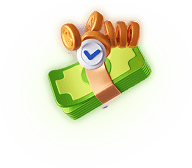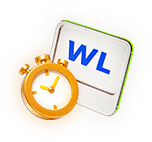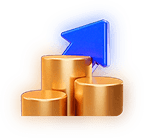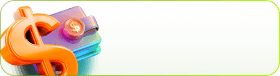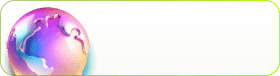Promo tools
-
API Integrate the API to display all models currently online on BongaCams on your website. You can choose which parameters from the models’ profiles will be visible: category, age, city, appearance, etc.
-
Background skin Set an eye-catching background for your website to attract even more user attention. Choose the background category and size, customize the language, and get links with different design options to add to your website.
-
Category widget The widget allows you to customize the BongaCams category display according to the design of your website. Choose the desired background color and size, set the necessary parameters, and get a link to place on the site.
-
Chat head Chat Head is a unique promo tool that simulates direct messages. Clicking on the icon opens a window with a model’s live stream. The promo adapts to any device type and is available in two versions: an 18+ stream or a non-adult video.
-
Direct link Place direct links to BongaCams on your banners or other advertising materials. You can choose where the links will lead: the main BongaCams page, a chat with a random or specific model, a popular chat, the top 5 most popular chats, and a chat with the fastest-growing audience.
-
Dynamic banner Add a dynamic banner to your website showing BongaCams models who are currently online. You can choose the most suitable banner design and customize the display of models only from specific categories or regions
-
Embedded chat room Make your website more interactive by adding an embedded widget with a model’s live stream (with chat or separately) to the page! You can display a specific or random model or show the most popular chat room.
-
Footer bar Add a banner to the footer of your website to attract extra attention and increase conversion. You can choose a specific language for the banner or set up an automatic language change based on the user’s IP address.
-
Geo banners Animated banners with geotargeting will help increase CTR and boost profits. You can choose any banner size and design and set up automatic language changes based on the user’s IP address.
-
Instant messages The instant message emulator fits perfectly into the footer of your website and helps increase click-through rates. In the mobile widget, you can place a dynamic banner; in the desktop version, you can use dynamic or static banners - whichever you prefer.
-
Mail blast Launch efficient email campaigns using your own Internet resource databases. With the help of YNOT Mail and ExpertSender services, you can quickly and easily create personalized mailing lists with the highest OR, CTOR, and CTR!
-
Out-stream Out-Stream video ads are placed in a specific position on the web page. When the video hits more than 50% of the viewing area, the clip is automatically played in silent mode. If desired, the user can turn on the sound with one click or scroll the page, in which case the video will be temporarily paused.
-
Popunder code The popunder will significantly increase your traffic. When a user clicks on a link on your website, the main BongaCams page will open in a new window behind the main site. You can set the popunder display frequency yourself. The tool is effective both in the desktop and mobile versions of the site.
-
Postitial (Interstitial) One of the most effective promo tools. Postitial appears between two pages of main content, ensuring a high CTR. Various design options and adaptive, mobile, and desktop versions are available. You can also add an auto-close timer.
-
Pre-rolls Increase your revenue with a short video (up to 20 seconds) embedded in the video player to be automatically played before the main video. You can choose the type of video player and content category (18+ or non-adult) and set the number of seconds until the “Skip Ad” button appears.
-
Referral banners With referral banners, you can attract webmasters to BongaCash and receive 5% of their income for life. Additionally, you can invite new models and studios to BongaModels and earn up to $100 for each referred model. The more referrals you attract, the higher your income!
-
Sticky banners Place animated sticky banners with models on your website. You can choose the most suitable size and design for the promo and its position on the web page. The banner adapts to any device and is displayed to users even when scrolling the page.
-
Text ads Text advertising will significantly increase your conversion rate. Choose one of the proposed advertising options and the required language, or set up automatic language detection based on the user’s IP address.
-
VAST Banners VAST banners are displayed by the video player while the video is playing, practically not covering the main content and at the same time drawing increased attention to your ads. Various kinds of design options are available, as well as adaptive, mobile and desktop versions.
-
Video content export Add more media content to your website. With this tool, you can export free videos uploaded by models from BongaCams and attract additional user attention. Simply select the desired video category, adjust the size and other parameters, and then put the link on your website.
-
Video slider Video ad will be played in the bottom right corner immediately after loading the page, attracting increased user attention. The promo adapts to desktop and mobile versions, and FULL HD+ video ads ensure guaranteed views and a high eCPM.
-
White labels BongaCash’s White Label allows you to manage a webcam site on your own domain. You can independently configure the SEO optimization of the site, upload your logo, customize the color scheme, and choose where you display banners to generate additional revenue!