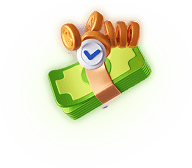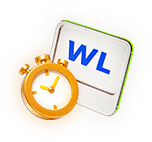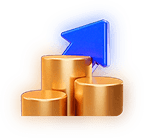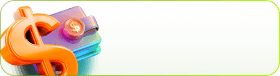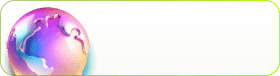News
Action required 🔄 Update the Google Analytics counter for White Label before July 1!
Dear partners!
This is an important reminder for current White Label holders!
As reported earlier, from July 1, Google Analytics will change the data collection format, and UA counters will cease operation.
You must update the counter to the GA4 version to track White Label statistics correctly.
How to update:
🔹 On the Google Analytics website, go to the "Resources" tab, select "Upgrade to GA4,” and copy the new ID code.
🔹 Once the GA4 counter is installed, go to "Settings" > "Data Streams" > "Stream."
🔹 Copy the data stream ID in the format G-ХХХХХХХХХ.
🔹 In your BongaCash personal account on the White Label settings page, insert a new ID code in the "Google Analytics ID" field and save the settings.
Time is running out – please update your Google Analytics counter before July 1!